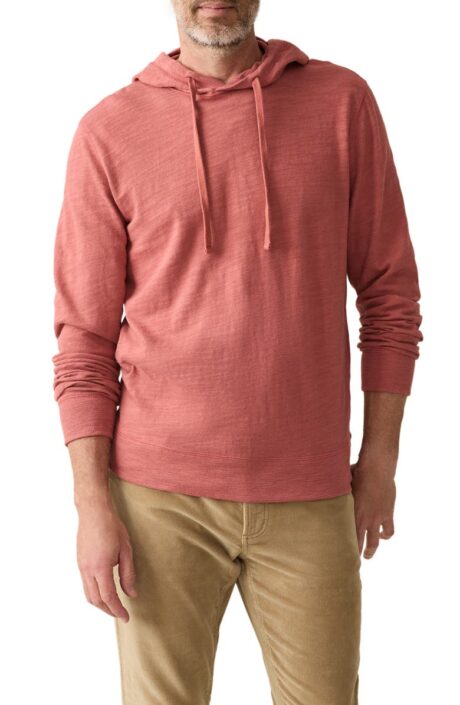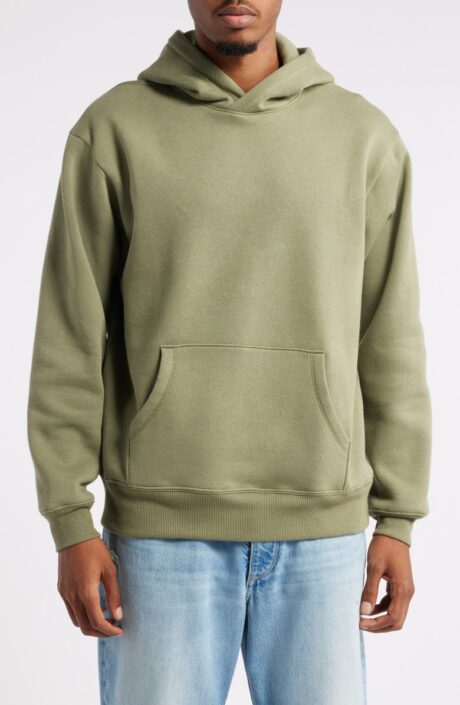Shop
To display brands list you need to create product attribute first. Go to Dashboard -> Products -> Attribute -> create new for your product brands. Then go to Theme Settings -> Shop -> Brands and set the newly created attribute. Be sure that you have added some brands to that attribute also.